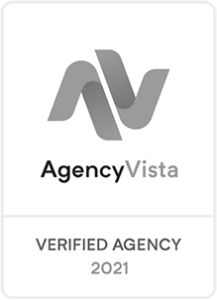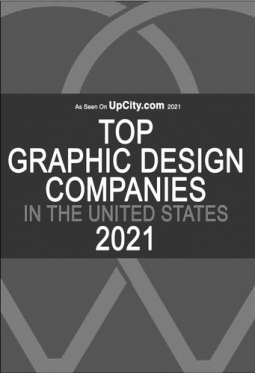Landing Pages will be replaced by Timeline pages. Landing pages that currently show by default to new visitors will not work. The pages can still be used; however, they will need to be placed with other applications under the new large cover photo.
2. A New Cover Photo will replace the current profile image. This image will need to be a minimum of 399 pixels across to be used as the cover photo; and, the maximum dimensions are 850 pixels by 315 pixels. You can have the photo designed to take advantage of the extra space. This new photo will not be allowed to display any of the following:
- Pricing or purchase related information (i.e. 40% off)
- “Download it at our website”
- Contact information (i.e. web address, email, mailing address, etc.) intended for your Page’s About section
- References to user interface elements, (i.e. Like, Share, or any Facebook site features)
- Calls to action (i.e. “Get it now” or “Tell your friends”)
3. Tabs Will Be Replaced And Moved. “Apps” and “Views” will replace currently tabs. This includes “Reveal” tabs. “Photos”, “Likes”, and all “Apps” and “Views” tabs will move from the left-hand side Menu to clickable icons placed directly below the cover photo. Photos, by default, will show in the first spot; but, you will be able to change the order of everything else.
4. New Applications that you can showcase will total 12. Only the 4 application tabs you set in the top row will be visibly prominent. A limited number of additional tabs can be shown through a click.
You will be unable to change the position of the photos, so technically you will have only three applications that you have control over in that top row . You can change the photo that appears for the application and you can rename it to give a call to action. Visitors will have to click a drop down arrow to see your other tabs – events, competitions, videos, fan of the week, etc.
5. Posts can be larger, highlighted, and/or pinned. You will be able to pin your favorite post/update to the top (or highlight it) to draw attention to it. Helping you tell your stories, the larger pictures and videos can be made more eye-catching. You can also highlight a story (by clicking the star icon in the upper right of a post) so that it spans all the way across the Timeline. A story can be pinned to the top of your Timeline for up to a week. You will be able to do this by clicking the pencil icon in the upper right of the post and then selecting “Pin to Top”. Important announcements may do well here.
6. Setting Company Milestones is another added feature by which you can make your Timeline more interesting. You can tell people about big events in the life of your brand or company. All you will need to do is click on the line that runs down the middle of your Timeline and select “Milestone”. Then you can fill out the information as shown.
Posts from your fans will be in a separate area and your Timeline can be more focused on your story. This may help people spend more time reading your Timeline rather than just coming to your page to ask a question. The more visually engaging your Timeline is the better.
7. FAN PAGE MESSAGES will be a new feature to allow your Fans to contact you directly instead of just posting on your wall. Visitors being able to send messages to the company is about to open up another customer communication channel.
8. A New Administration Panel will enable you to keep track of activity on your Page (from the admin panel), respond when people write on your Page timeline, and view your latest insights (visitor statistics). New administrative controls will also be released by the end of March 2012 that will let you set different permissions for each page. (You will still be able to see the old-style dashboard from a drop-down menu.) From the new admin page, you will be able to invite your email contacts, invite friends, share your page and create an ad from the “Build Audience” drop-down menu.
You will be able to obtain more information on other pages that have changed to the new Timeline. For instance, when you click on the “Likes” box, just underneath their Timeline cover photo you will be able to see the most popular age group, a “People Talking About This Trend” graph, and more.
Another capability you will gain is to be able to easily request a name change for your page. (This name change is the title of your page, not the custom URL you may have set for your page, though you can still access this form here as well.)
9. Facebook Offers are a feature for which only a few companies currently have access. Facebook has indicated that it will be available more broadly “soon”. You will be able to post an offer which will be sent through the news feeds of your fans, making it very visible.
There are easy ways to share the Offer, both through the post itself and then when the Offer is claimed. Fans get the Offer by clicking the “Get Offer” link, see the terms and then click the blue Claim Offer button as shown. Because Facebook has everyone’s email address, they are able to individually email your Offer to the person who claimed it. You will not have access to those email addresses through which the Offer was claimed, but at least the word is spread about your Offer.
10. Advertising Changes will include ads becoming larger through the new product names of the Reach Generator and Premium on Facebook. Mike Hoefflinger, Facebook’s director of global business marketing, said recently at a conference that with the Reach Generator ads, pages can triple the percentage of fans reached each week. The Reach Generator ads are designed to connect to your existing audience and will include the Page Post stories. The ads will not be based on CPC or CPM models, but will be an “always on” ad. These ads will be shown on the right side of the page and they will also go into the news feed and mobile streams.
Advertisements will be shown on the logout screen and on the mobile version of Facebook. Up until now, advertisements were only shown to desktop users of Facebook. This change makes sense though, because much of Facebook’s traffic now comes from mobile devices and will continue to do so. This change will protect and grow their revenue. (This focus on mobile devices by big players is worth noting for small business owners looking to keep ahead of their competition.)
Premium on Facebook is designed to distribute your stories to new connections and will be shown on the right side of the home page, in the news feed, in mobile streams and when someone logs out of Facebook.
This is an overview of the changes that need to be reviewed in more detail in order to properly and professionally update your Facebook business page.
There are so many important factors necessitating the need for a business Facebook fan page.
Fan pages are great places to engage with your customers. It is a growing practice for companies to carry on discussions with customers via their fan pages and embrace the transparency it provides. Customers who have an easy way to offer open feedback are happier and more satisfied. The new Facebook Timeline format will nourish this concept.
It can be a great way to expand your brand as well as customer service presence.
Social signals are an ever increasing factor for good SEO practices. These pages also get indexed by Google, which is a great way to drive additional traffic to your business.[/vc_column_text][/vc_column][/vc_row]